Retevis RM40 DSC Setting

Retevis RM40 is a professional marine VHF radio. Unlike previous marine VHF radios, it has DSC function. Many handheld marine VHF radios on the market do not include this function, but only on the shipboard platform. Nowadays, the application of DSC function in RM40 to handheld marine VHF radio is a great progress, which helps the crew to alarm and rescue in case of critical environment. Let's briefly introduce the relevant steps of RM40 DSC setting
DSC distress call requirements include ship position and time. If GPS data is not received, the machine can manually input the ship position and time (UTC, world standard time)
When GPS signal is received, manual editing will be automatically turned off
The manually entered position and time can be retained for 23.5 hours
1、Select "position input" in DSC settings menu
2、Press [▲ / ▼/ ▶/◀] Edit latitude and longitude.
Press[ ◀/▶] Select the desired number, press [OK] to confirm, select the arrow to move the cursor, and then press [OK] to confirm. When the cursor moves to position n or s, you can select n (north latitude) or s (south latitude), and when the cursor moves to position W or e, you can select w (west longitude) or E (east longitude).
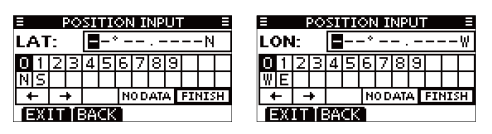
3、After inputting the location information, press [OK] to confirm
4、In the UTC time editing interface, click the following method to enter the UTC time, and press[ ◀/▶] Select the desired number, press the [OK] key to confirm, select the arrow to move the cursor, and then press [OK] to confirm.
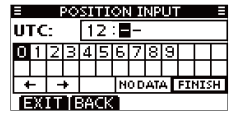
5、Press [OK] to confirm the completion of ship position and time editing, and return to DSC setting menu interface
Edit selective call ID
The machine has 100 DSC address IDs that can be edited, and each ID can be named with 10 characters.
1、Select "individual ID" in DSC setting menu
2、Press the software key [add] to enter the "selective call ID" editing interface
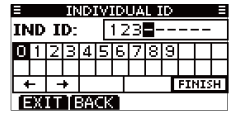
3、Enter the desired selective call ID as follows, and press[ ◀/▶] Select the desired number and press [OK] to confirm. Select the arrow to move the cursor, and then press [OK] to confirm. If the first digit is "0", it will be regarded as the group call ID, and if the first two digits are "0", it will be regarded as the coastal station ID
4、Repeat step 3 to enter all 9-digit ID codes
5、After entering the 9-digit ID code, press [OK] to enter the selective call ID name editing interface
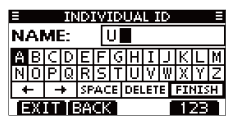
6、Enter the desired 10 digit ID name as follows, and press [▲ / ▼/ ◀/▶] Select the desired character, press [OK] to confirm, select the arrow to move the cursor, then press [OK] to confirm, and press [123] to select the character group
7、After entering the ID name, press [▲ / ▼/ ◀/▶] Select finish, and then press [OK] to display the "industrial ID" list interface

8、Press [menu] to exit the menu interface.
The above are some simple steps for setting the RM40 DSC function. If you are interested, you can try to set it.






