Retevis RM40 DSC Function

As a high-end handheld marine VHF radio, RM40 has its own DSC function, so it is inevitable to have distress call. For maritime practitioners, the importance of this function is self-evident. This function is briefly introduced below.
When a ship or person is in trouble and asks for immediate assistance, it can send a distress signal as needed, but please remember: do not use a distress call when not in a crisis.
- Send distress call
After confirming that no distress signal is received, you can lift the key cover on the back of the walkie talkie, press and hold [distrees] for 3 seconds to launch a distress call, and the DSC channel (ch70) automatically selects and sends a distress call. When RM40 has no valid position data (GPS data), the distress call can be suspended for up to 15 seconds. When the valid position data is received within 15 seconds, the distress call can be sent.
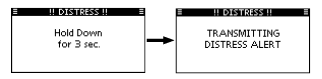
After the distress call is sent, the walkie talkie will wait at ch70 for 10 seconds, and then be on duty to monitor ch70 or ch16. Every 3.5-4.5 minutes, the distress call will be automatically transmitted until the surrounding ships receive and confirm the response. When there is no response, it can be sent repeatedly. Therefore, please remember that when sending a distress call, make sure that the RM40 GPS works normally. If there is no GPS information, the sent distress signal is invalid.
- Receive distress call
When receiving a distress call, RM40 will sound an emergency alarm for 2 minutes and display "received distress calls (RCVD disputes)". Press [alarm off] to stop the alarm, and then press the software key to select the desired operation. Press [ign] to ignore the call and return to the normal working mode, that is, the interphone pushes out the DSC mode. Press [info] to display the received call information.

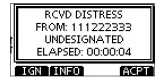
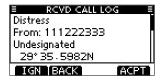
Press [ACPT] to receive the call, then press [ch16] to switch the working channel to ch16 and listen, because the calling party may need help. Of course, if you do not press [ch16] within 10 seconds, the working channel will automatically switch to ch16 to give some help.
The above is some functions and operations of RM40 distress call. Interested friends can try it.






