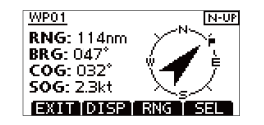Introducing Retevis RM40 features 二

This paper introduces some basic functions of retevis RM40 maritime radio, which solves some use problems for some users who are not familiar with VHF marine radio. However, RM40 also has some special functions, which are also concerned. It is because of these special functions that it shows its uniqueness. Here is a brief introduction to these features.
MMSI code
Most of the maritime practitioners have used maritime radio and have a certain understanding of MMSI code. MMSI code is the maritime mobile communication service identification code, which is composed of 9 digits and contains the basic information of the ship, such as name, owner, work attributes and so on. Simple understanding is the ship's photo. But most of them appear on the fixed ship platform, and there are few handheld maritime radio. Here is a brief introduction to the basic setting method of MMSI code of RM40 maritime intercom.
After power on, you will be prompted to input the MMSI code. Click OK to enter the setting. Then you can select the number you need through the left and right selection keys and press OK to confirm. After entering the 9-digit code, press finish to finish. Input the confirmation code twice, when the two code inputs are inconsistent, the input error will be prompted. Moreover, the MMSI code can only be set once. If you want to change the new MMSI code, you need to solve it through the supplier. The screen display is shown in the figure below.
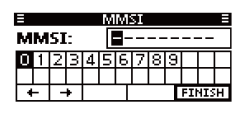
DSC settings
DSC is a digital selective call. RM40 has a special DSC button, through which preset information such as ship position and time can be directly sent. The ship position is the real-time update of GPS data, that is to say, the real-time geographic position is sent. Time is the world standard time. At the same time, the call mode can be edited to send the information to specific ships by single call or group call to ensure the fastest access to assistance. When asking for help, lift the key cover on the back of the VHF radio, press and hold the distress key for 3 seconds to send the distress call, and ch70 will automatically select and send the call.
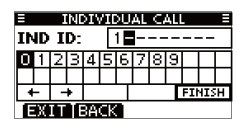
Waypoint marking
RM40 can store the location information of the ship as the waypoint, and can also use the received DSC call location information as the waypoint. Through the menu to view the waypoint, and then quickly navigate to the waypoint, greatly reducing the processing time of location information. Of course, the maximum number of waypoints is 50, and the new waypoint will cover the old waypoint information. Navigation is a screen display, as shown in the figure below.