Marine VHF Radio RA27 MMSI Parameter Setting

There are two types of maritime VHF radio: Handheld and fixed, in which the fixed maritime VHF radio contains MMSI code. Different brands of maritime VHF radios have different editing methods for MMSI code. The following is a brief introduction to the MMSI code editing method of RA27.
MMSI code, i.e. maritime mobile communication service identification code, can be written in two ways: manual setting and PC frequency writing software. Here, the only manual input mode is introduced.
- Press and hold the knob [PWR] to start the machine
The Marine radio sounds "Di, Di, Di" and displays "push [OK] to register your MMSI"
- Press [OK] to set the MMSI code
During the setting process, press the [back] key to cancel the setting and return to the normal working mode. After canceling the setting, this machine will not be able to make DSC calls.
- Enter the MMSI code as follows:
Through【 ◀ 】/【 ▶ 】Key to select the desired number
Press the [OK] key to confirm the entered number
Select "←" → "in the lower-left corner or rotate the knob to move the cursor, and then press the [OK] key
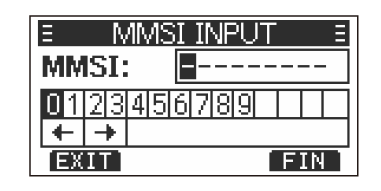
4.Repeat step 3 for all 9 digits.
5.After inputting 9 digits, press the software key [fin] to confirm the input digit.
6.Enter the MMSI code again to confirm.
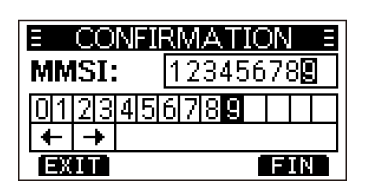
7.Press the soft key [fin] to set the input number and repeat steps 3 to 5
When the MMSI code is set successfully, the screen display is as shown in the figure below.
After setting, the machine can operate normally
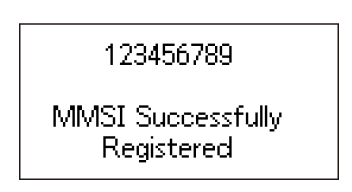
Note: the set MMSI code can be found in the menu interface.






